Tutorial : cara nak ambil ID BLOG
Posted on Friday, 10 August 2012 |
0 comment(s).

Assalamualaikum,
Ohayo! Pagi nih ana mau buad tutorial button dashboard and follow.
Start!
1. Pegi Dashboard , pastuh korg akan nampak pic macam kat bawah nih,
2. Nampak yang dalam kotak biru tuh ? korang bole tekan mana2 je sama ada Comments, Settings atau yang lelain tuhh . . .
klik pic untuk lebih jelas ye . .
4. Yang macam dalam kotak tuh, etu la id blog . . . da bole amik !
aja aja fightin' !!!






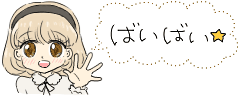
 Pass spm
Pass spm Lappy all white !
Lappy all white !


 Header
Header Other
Other - Designer :
- Designer :
0 Comments:
Post a Comment
Thanks for spending your time to give a comment (: